Adding a Material
Let's say that you are editing a glaze and would like to add Ferro Frit 3221 to the ingredients. You don't need to type in the full ingredient name when you are searching, simply typing "3221" should pull it up. But when you enter that you see:
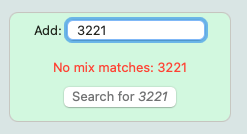
It looks like there isn't an quick match for an ingredient with the number "3221" in it. Your next step is to press the "Search for 3221" button, which brings up a dialog showing all the mixes in Mixup's current list that have "3221" in their name or alias, which in this case is none. But if you tap on the Digital Fire tab you will see:
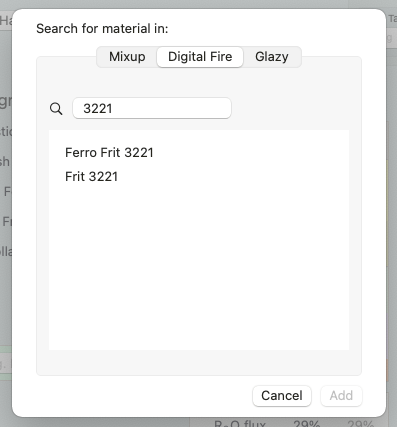
Aha, now we are getting somewhere. Mixup has just done a search of the public materials database at Digital Fire and is showing you two choices. You can select either of these and tap "Add" to add that material both to your glaze and to Mixup's list of mixes.
You can also tap the "Glazy" tab and see:
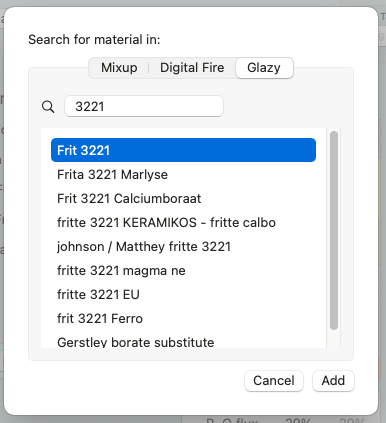
Which gives you even more options from Glazy.org. Since Glazy has user generated content you will tend to have more choices there, for better or worse.
If it isn't clear which material to choose you will have to go directly to the website and investigate further.
For consistency sake the better choice is probably Digital Fire if you have that option.
