Overview and the Mix List
Mixup views both materials and glazes as just collections of oxides. Materials tend to be specified in terms of oxides, and glazes are usually collections of materials. But in Mixup you can have materials that are composed of other materials, and you can have glazes that are composed of other glazes or are defined in terms of oxides.
In the world of Mixup everything is just a mix. It's mixes all the way down until you reach oxides. Mixup's job is to distill any mix into its oxides.
When you launch Mixup you are presented with a list of mixes:
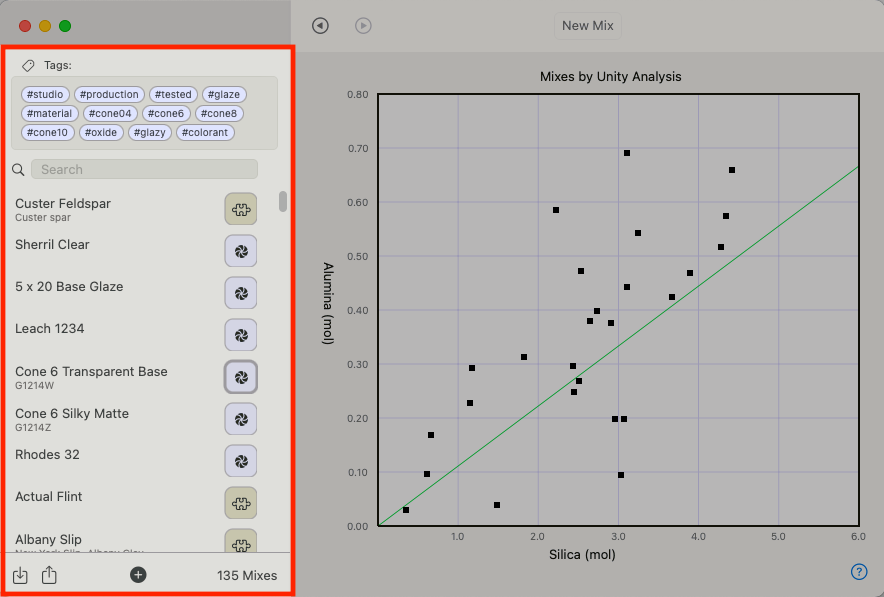
All of your glazes, materials and even oxides are in this list. Everything is in one spot. The most recently changed mix, whether it's a glaze or material, is on the top. Oxides are at the bottom of the list. You can view oxides but you can't change or add oxides. Contact [email protected] if you need an oxide added and I will consider adding it to the next release.
The Search field at the top searches the title and alias, or subtitle, of the glazes. You can also search for tags using the # notation, for example "#studio" to list all the mixes tagged with "studio".
As a shortcut you can click on a tag to search for matching mixes.
The buttons on the bottom left import previously saved glazes and export the current list of glazes to a text file. The plus button in the center creates a new mix.
Mixup has been tested with several thousand mixes in the list.
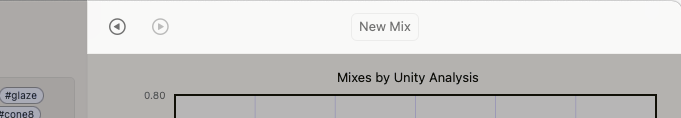
The toolbar contains common actions. The arrows in the upper left let you go backwards and forwards through the mixes you view. "New Mix" creates a new mix.
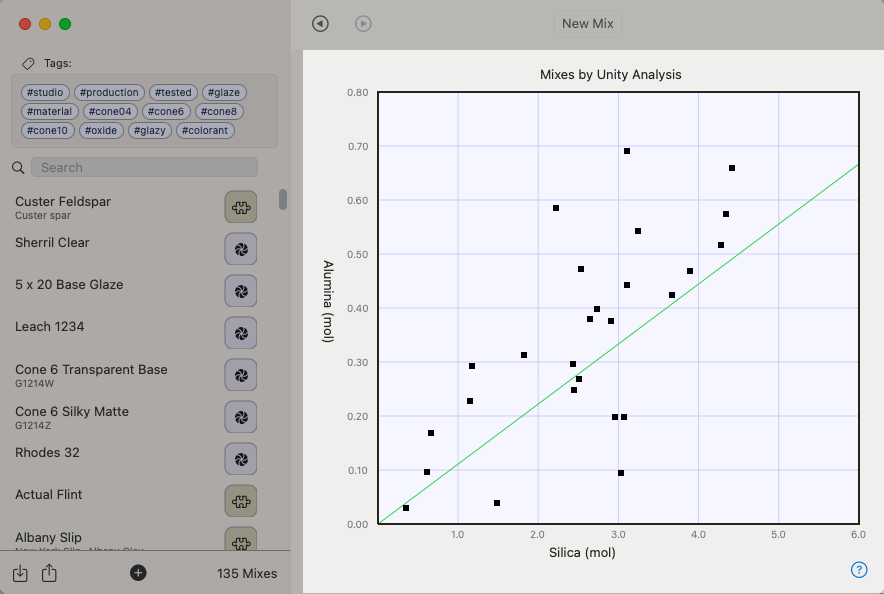
The overview graph show the mixes that have some silica and alumina in them. The line shows a ratio of 1:9 alumina to silica, which beginning at around 2.0 mols of silica is where most transparent glazes are found. You can click on a dot to see the glaze it represents.
